.jpg?width=1200&name=2022%20Resolution%20%231-FB%20(2).jpg)
One thing I hear frequently when speaking to potential clients is how they just don’t have time to post on social media. They either post infrequently or stop altogether because it’s too hard to remember to do it or they feel like they don’t have anything worthwhile to post. Today, I’m going to show you how you not only have PLENTY to post but how you can plan an entire month’s worth of social media content in the same time it takes you to watch an episode of your favorite Netflix show.
Why should you plan your social media content?
Isn’t social media supposed to be… well social? Fly by the seat of your pants, posting whatever pops into your head at any given time.
Well, sure. Anyone’s personal accounts can be whatever they want them to be. But if you’re running a business there’s more than your social media accounts you’re responsible for on a day-to-day basis, right? And secondly, as a business, you don’t really want to leave things up to chance and “Fly by the seat of your pants” when you post. There’s a bit more at stake than an embarrassing picture your friends give you a hard time about.
You have your brand’s reputation and business goals to consider and how they’ll be perceived and represented online. Planning your social media posts helps you keep your messaging consistent and streamlined. And, it gives you the chance to consider whether the content you’ll post is consistent with your brand and its message.
How the heck do I plan a month of social media posts in under an hour?
On the surface, this seems like an incredibly daunting task. Less than an hour to plan 30 days’ worth of social media content?! Take a deep breath – I’m going to show you how easy it is.
Every day we do something different as a business owner. We create products, write blog posts, record videos, interact with customers, learn a new skill, etc. You’d be surprised how much of your day-to-day routine equals content you can use to promote your business and connect with your audience.
Not only that, there’s a ton of content staring you right in the face each month that will lessen the burden on your planning. We’re going to break it down in the next sections.
1. Get yourself prepared for planning
You’ll need a few things before you get started. If you’re an analog person, a pencil and paper or blank calendar printout is great. If you’re a digital aficionado, something as simple as Google Calendar will be fine, and if you want to take things a step further, a social media content calendar is the way to go.
Next, you’ll need about an hour of uninterrupted focus. Don’t get distracted by TV shows, podcasts, and, oddly enough, social media. Grab a cup of coffee and settle in. Planning your social media calendar is easy if you give yourself the time to get it done.
And, relax. At this point, you’re not going to be writing the actual posts, just planning out your month.
2. Decide what social platforms you’ll post to first
Despite what you may have heard or think, you don’t have to have a social media presence on every social network that’s out there. I recommend to my clients that they only focus on the social media platforms they’re most comfortable with – even if I’m the one creating most of the content for it.
The other reason is that deciding which platforms to focus on narrows down the type of content needed for each one. Instagram will mostly be great for photos and videos while TikTok will be only videos, and so on. For this post, we’ll focus on a single platform – Facebook – but each of these posts can be used across all the other platforms you use. Depending on the platform, you can create a video out of the post idea, switch up what you write, etc. But let’s keep it simple for now.
3. Start with holidays
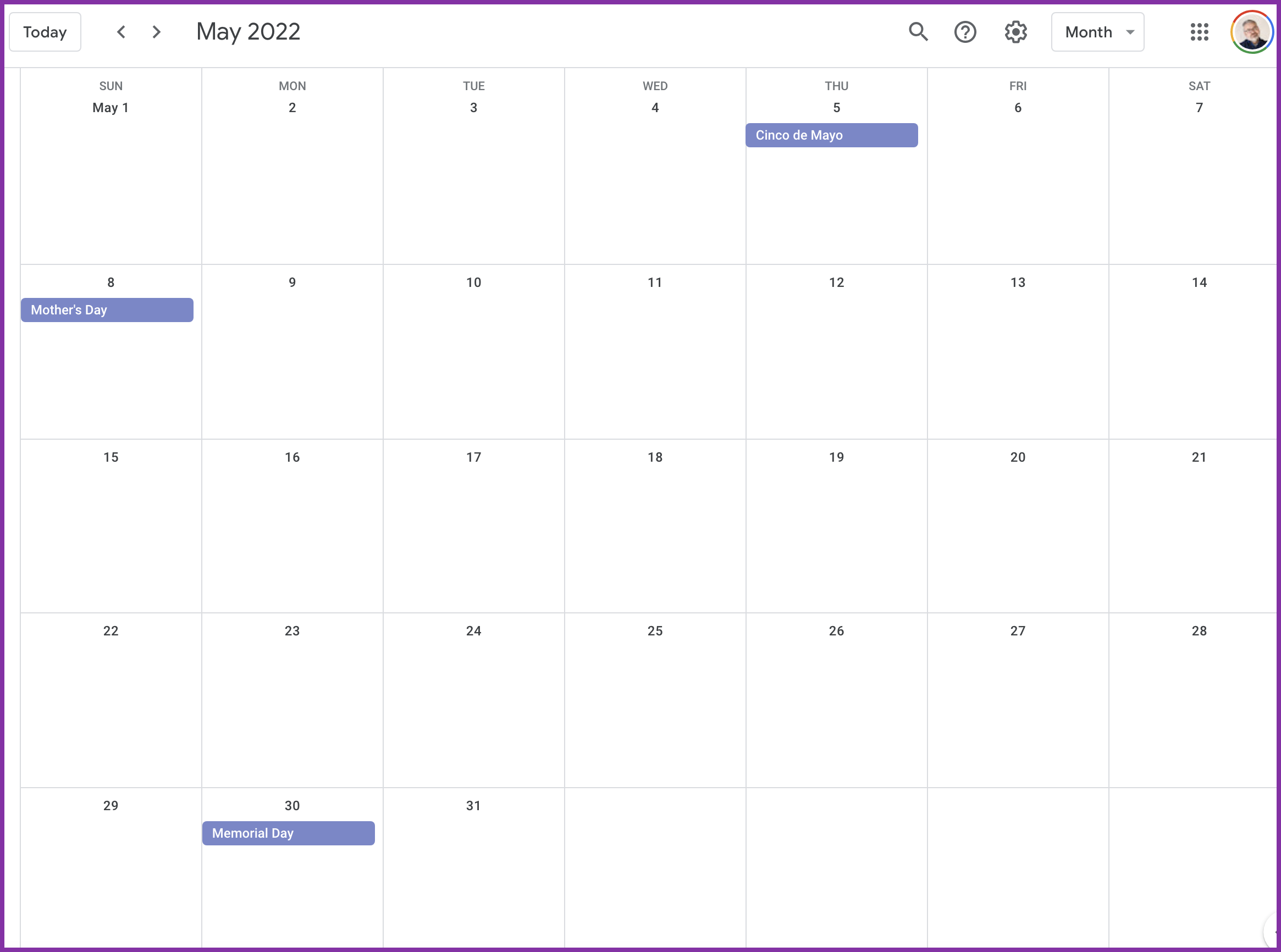
Write down all the holidays for the month placing them into their corresponding days on the calendar. Depending on the month you might already have several days of posts in front of you. Let’s take May for example Cinco de Mayo, Mother’s Day, and Memorial Day. All in the same month! That alone is at least three days of posts (and maybe more) on all your Facebook business pages. Let’s stick with May, then and we now have 28 more days left to fill.
PRO TIP: It’s important to be aware of the major holidays and observances occurring each month for the potential content, yes. However, it’s also important to be aware of them because you don’t want to post something that could potentially seem tone-deaf or thoughtless.
4. Next, add any special events or product launches for your business
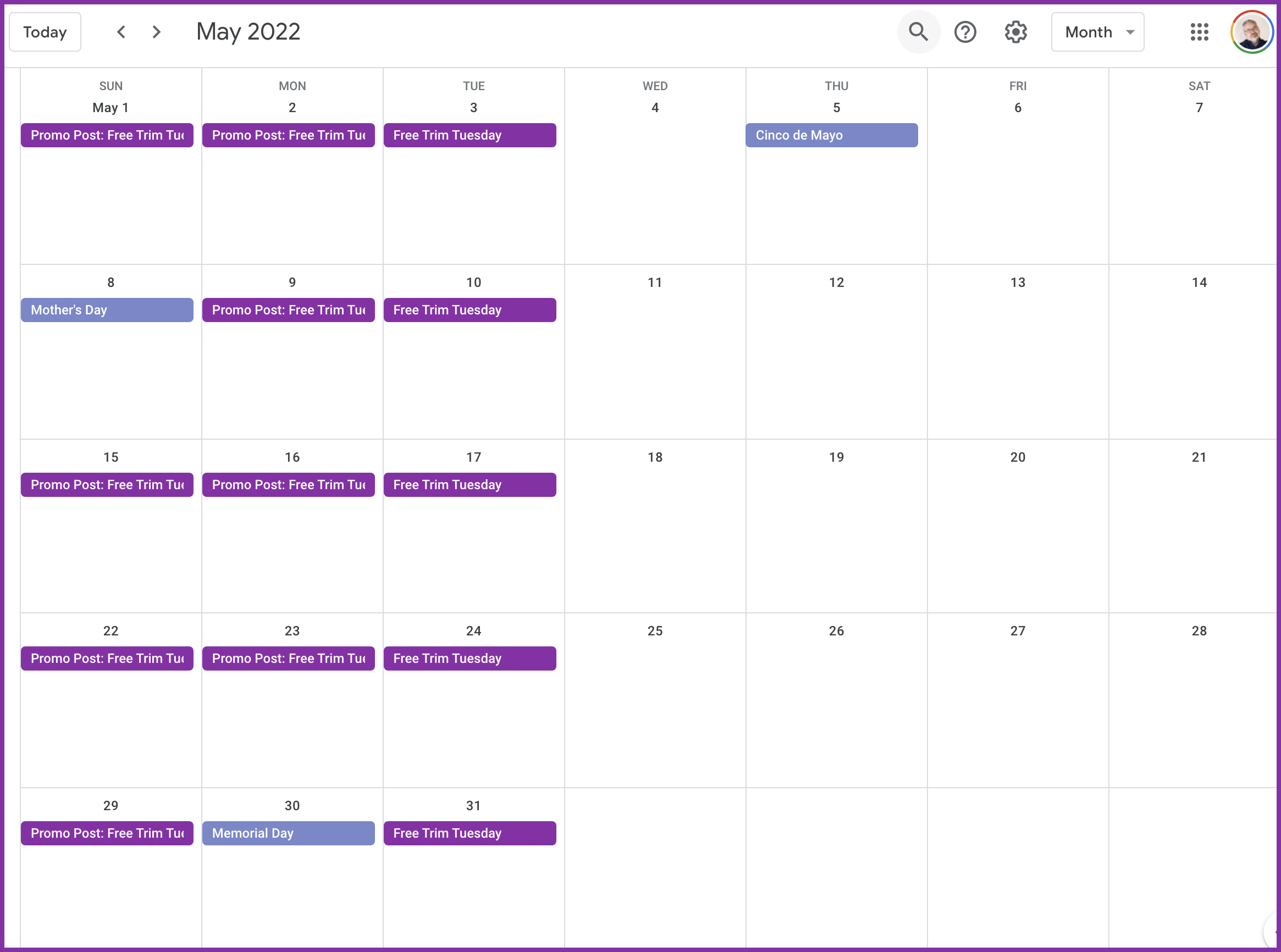
Let’s say you own a hair salon and in May you’re going to have “Free Trim Tuesdays” where anyone who purchases a $15 or higher gift card will also get a free basic trim. Well, there are 5 Tuesdays in May this year, so you want to schedule promotional posts for that day as a reminder. Now you have 23 days of content left to fill.
Next, for every “Free Trim Tuesday” you certainly want to promote leading up to those days, right? So let’s say at least 1-2 days leading up to each Tuesday we want to post a reminder about the event. That’s another 8-10 days of posts right there.
Now, because we don’t always want to be “selling” we can create posts that show you getting ready for Tuesday, like a big iced coffee on Monday to get pumped, or all your scissors and combs cleaned and ready for the big day. It’s a great way to promote the event and build anticipation without specifically calling it out. And this strategy works for any business and their special events, too, not just someone with a hair salon.
Now, there are 15 days left to fill with content. But, don’t worry, we’re not done yet.
5. Daily themes and national “whatever” days are your friends
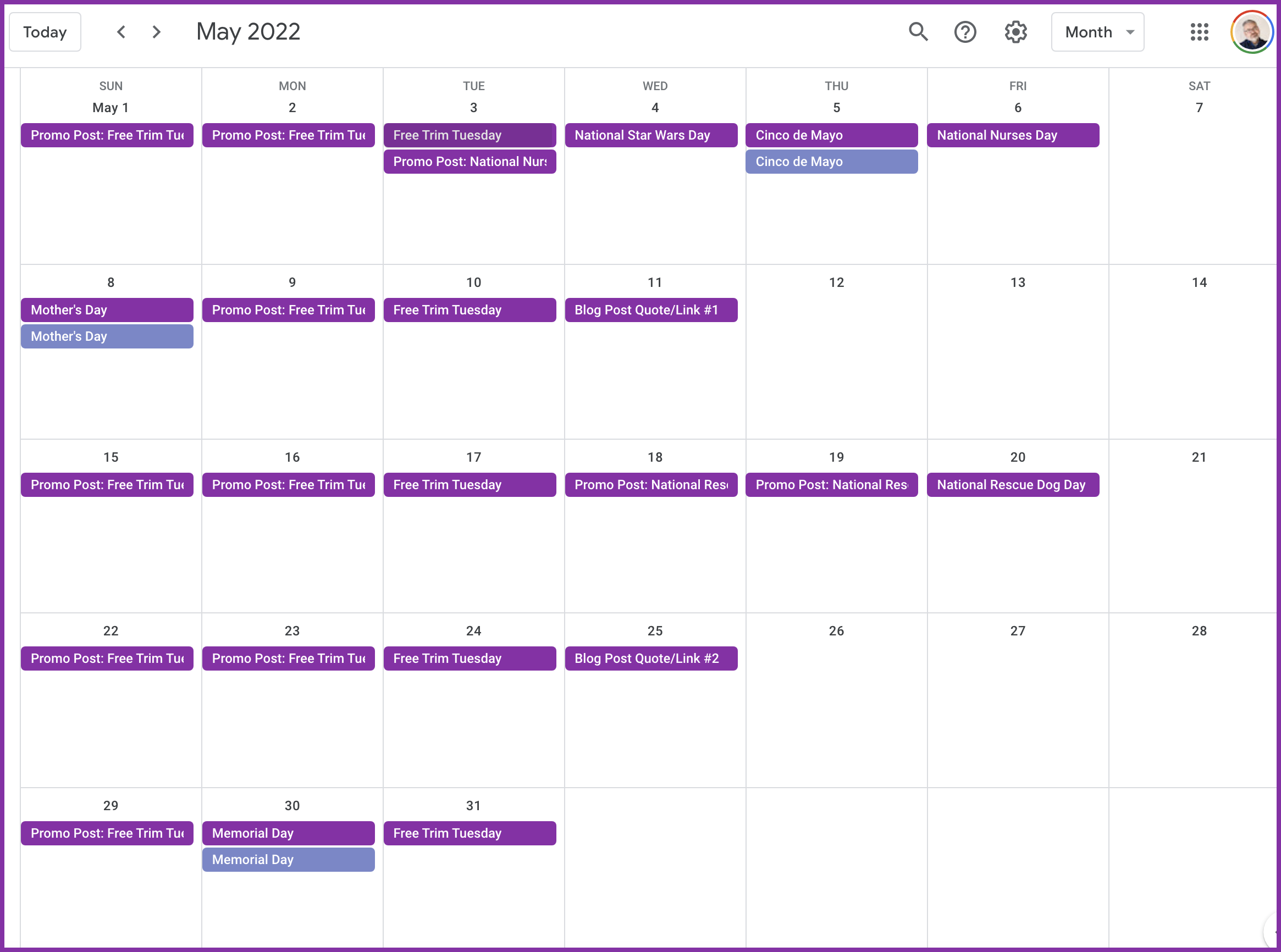
There’s something for every day of the week: Motivation Monday, Taco Tuesday, Window Box Wednesday, Throw Back Thursday, Fall Back Friday, etc. And not only that, there’s a “National Day of…” well, just about everything.
What once might have irked you is now your best friend. Let’s take another look at what days May has available:
May 4th: National Star Wars Day: Post a picture or video of you wearing a Chewbacca mask saying “May the 4th be with you. (One Day of posts)
May 6th: National Nurses Day: Post an offer for a 20% discount to all nurses (2 posts: 1 promo and 1 day-of post)
May 20th: National Rescue Dog Day: Have followers post a pic of their rescue pup on your page and be entered to win a $25 gift card and a $25 donation to their pup’s rescue. (That’s another three days!)
That alone is another 6 days of content, only 7 days to fill and we still have ideas left!
6. Add in your blog posts for the month
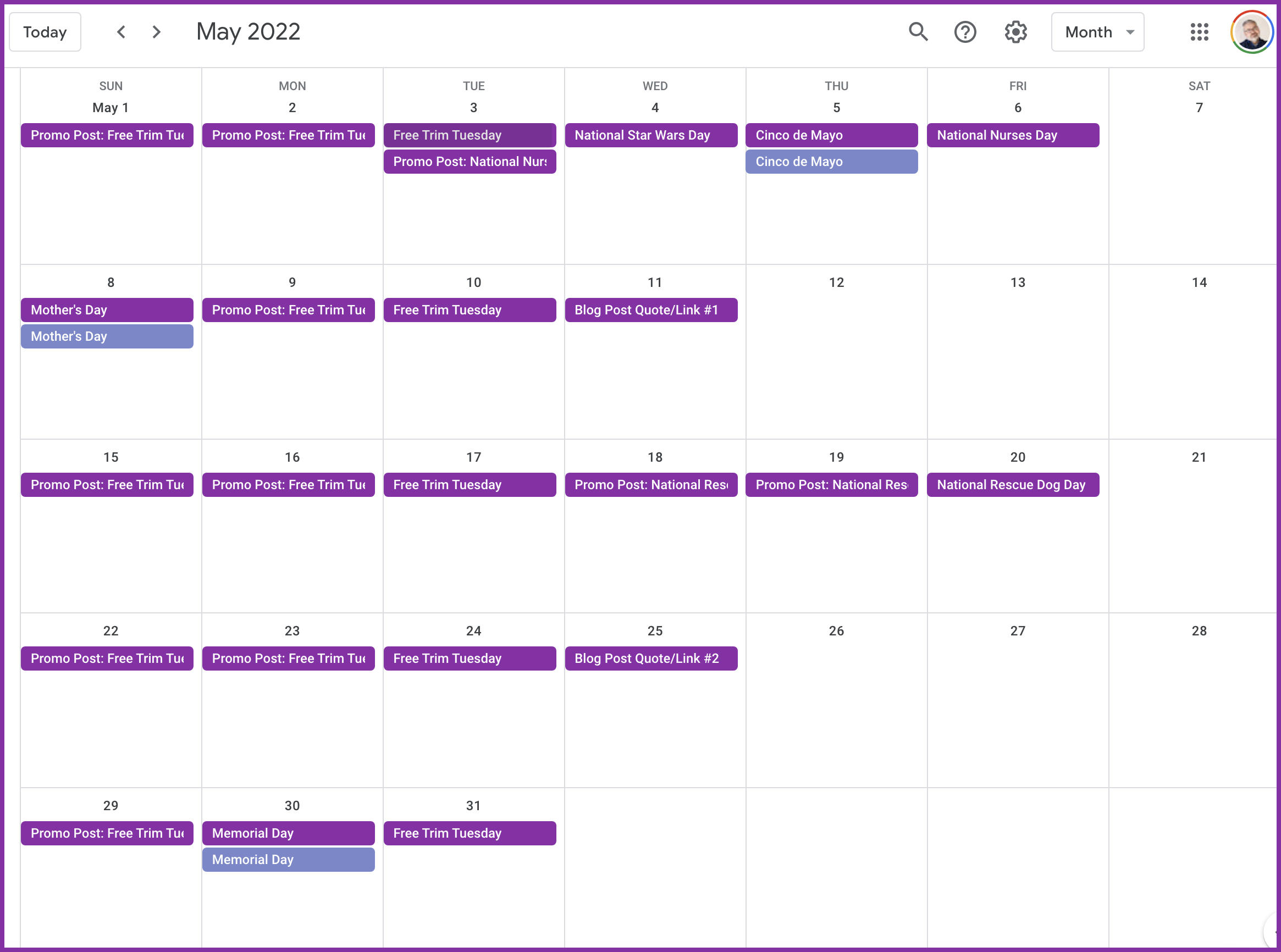
If you’re not creating blog posts as part of your content strategy for your business, you’re missing out on a great opportunity to help search engines and your target audience find you. But let’s say you are.
For May, you’ve written a blog post about “The 5 Best Women’s Hairstyles for Warm Weather”, so of course we need to promote this interesting and helpful article, don’t we? We’re going to post two different quotes from the blog post with a link to the full article on two separate days.
That’s two more days – only five days left!
7. Consider curation
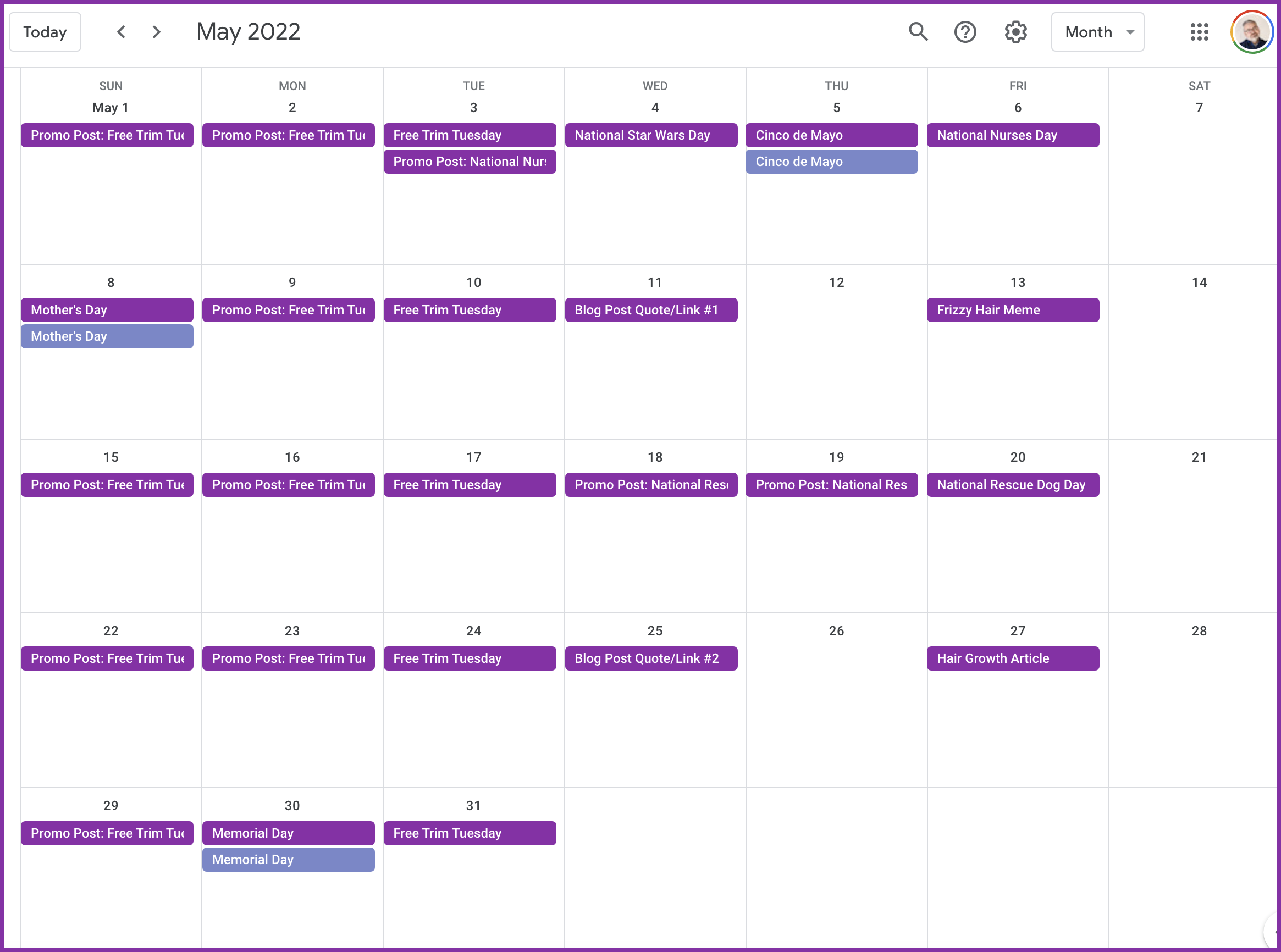
Consider what you might like to “Curate” to your social feeds. Funny or cute photos and memes, important news, relevant articles to your business. There’s nothing wrong with reposting great content from another source. Of course, you don’t want to do this as the bulk of your efforts, but curating content is a great way to create engagement with your audience by asking questions or giving your opinion on a subject that can start a discussion. We’ll pick two curated items to post – one is a funny (but relevant) meme about frizzy hair and humidity and the other is an interesting article about how fast hair grows in men vs. women.
That’s another two! What about the final three days left to fill? Perfect for the last tip…
8. Leave room for spur-of-the-moment content
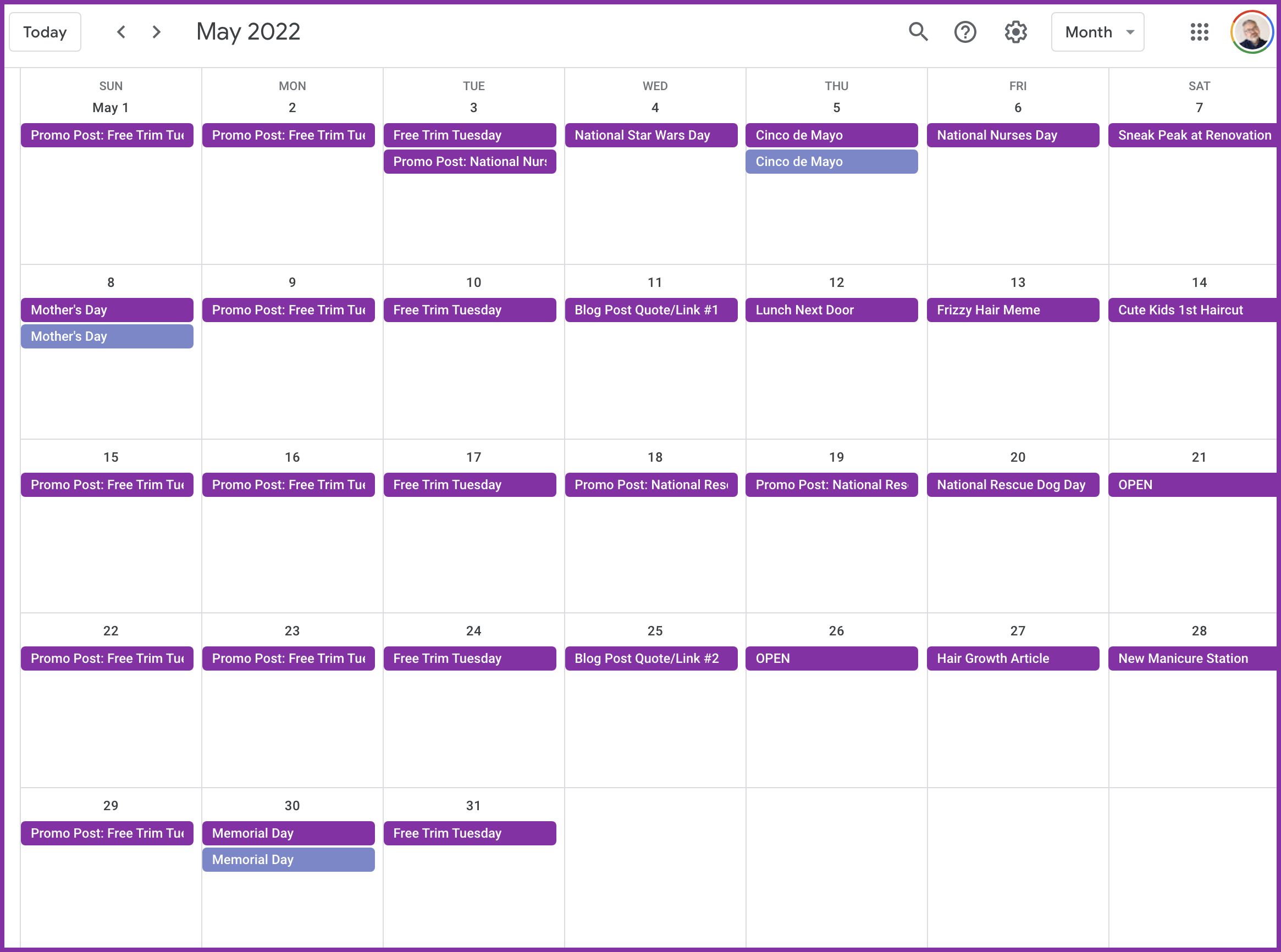
Unfortunately, there aren’t 11 more Mays in a year with tons of holidays, so you’ll certainly have room for any spur-of-the-moment posts you’d like to do. Grabbing lunch at a fellow business next door (don’t forget to tag them!), a cute kid getting his first cut, a sneak peek at a renovation or new service, and so on.
Always consider that there may be something unexpected and “share-worthy” that happens to you during the month that you’ll want to capture and share with your audience.
But, that, my friends is the entire month sorted. Not too bad, huh?
Final thoughts
Of course, you still have the flexibility to change your planned post if something exciting or important should come up. And you can also switch things up if something’s just not working. Planning your content will allow you to see the entire schedule at once and understand if your posts are coinciding with your social media marketing strategy as well as your marketing strategy overall.
If you want to take things a step further, consider writing and scheduling all your posts next with a service like Publer, Buffer, or even Facebook’s native scheduling tool.
And, don’t kill yourself scheduling the entire month! Now that you have a plan, try sitting down every Sunday to schedule the following week. Then, sit back and let the scheduling software post for you. All you have to do now is monitor engagement and reply to comments!
I hope this post was helpful – if you found some value in it, please consider sharing the article on social media or with a friend. And if you have any questions, make sure to leave them in the comments below – I read them all!
RELATED: The Benefits of Facebook Lead Ads For Real Estate Agents
